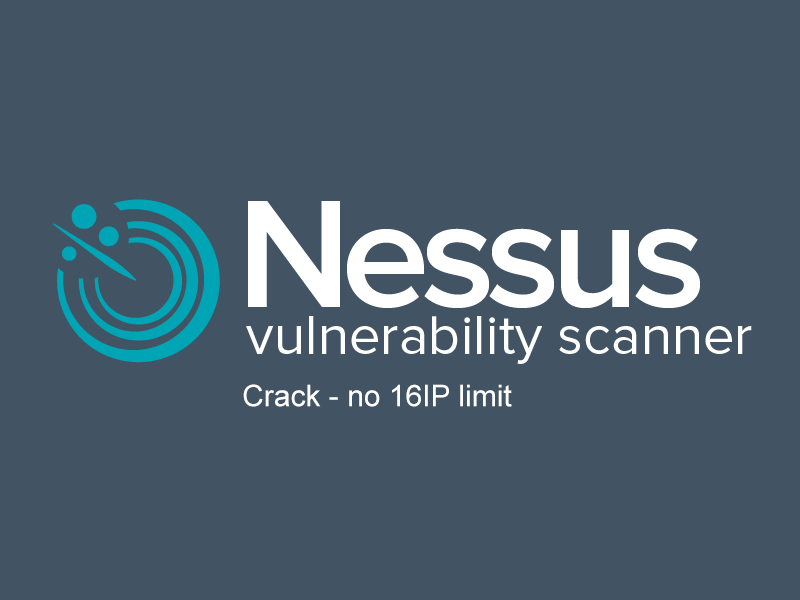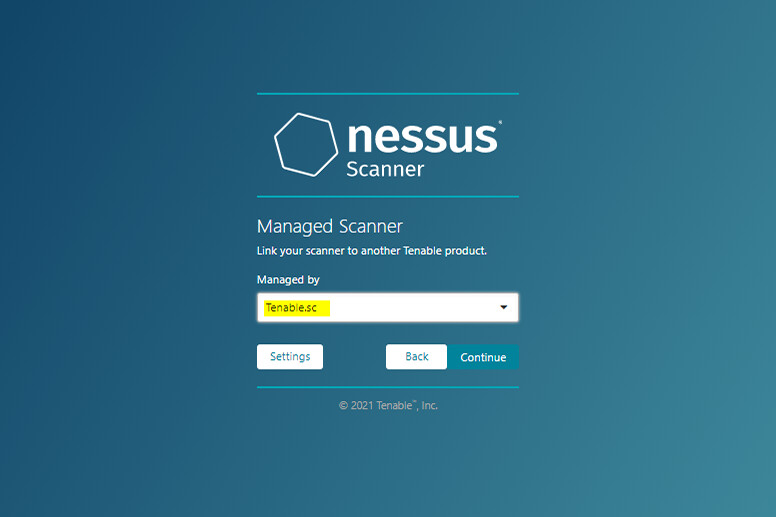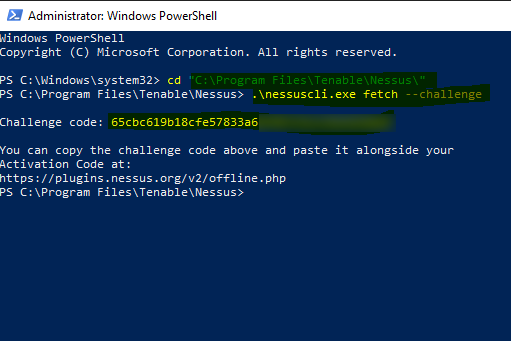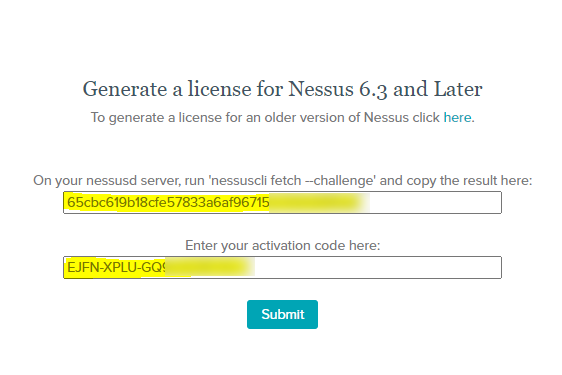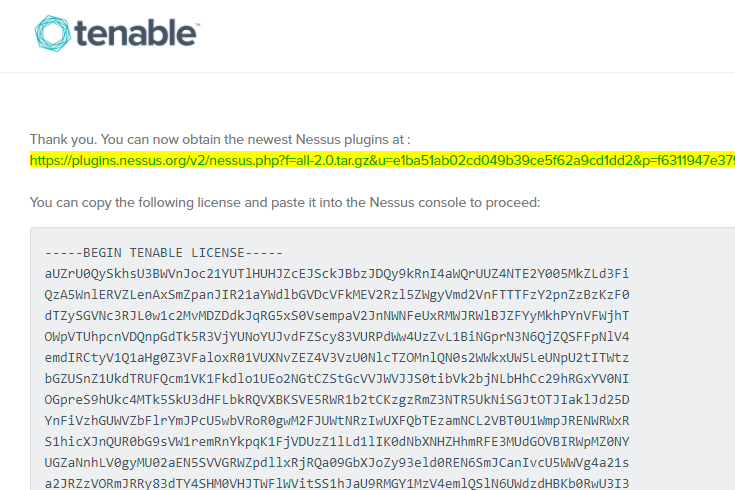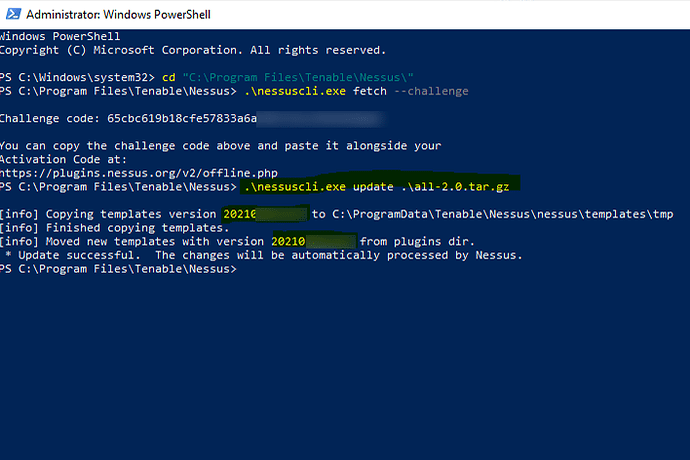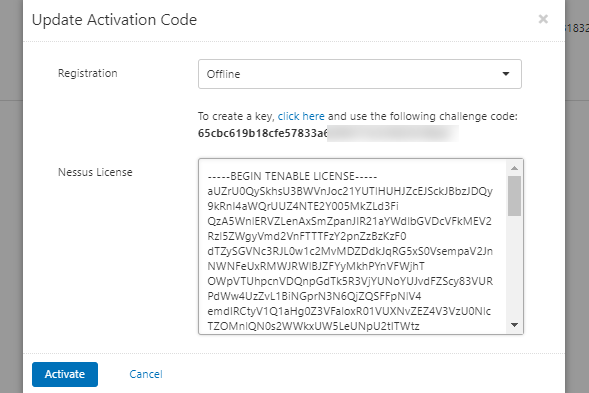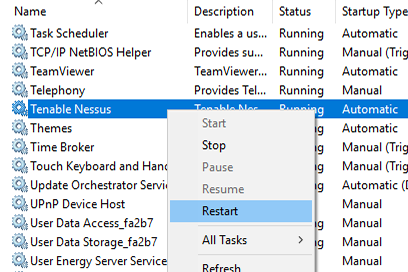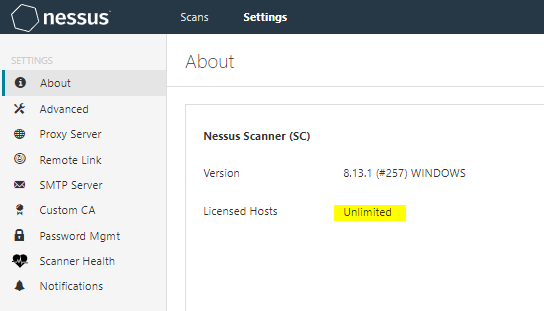Pre-actions:
-
Go to this link Tenable Nessus Essentials Vulnerability Scanner | Tenable® and register for an Activation Code. You can use Temp-Mail to get a temporary email address.
-
Download Nessus 8.13.1 (Nessus-8.13.1-x64.msi) from this link or Google Drive.
Installation Config:
a. Once installed, go to the welcome configuration page (Nessus automatically opens the browser) selects Managed Scanner, and click Continue.
b. Select Tenable.sc and click Continue and set your account password and click Submit.
c. Open PowerShell with administrator privileges and go to the installation directory, Use this command to get the challenge code.
.\nessuscli.exe fetch --challenge
d. Go to the offline activation page, enter the activation code and challenge code and click Submit to get the offline plug-in package and activation certificate.
e. Download the all-2.0.tar.gz plug-in package from the link and copy all-2.0.tar.gz to the installation directory.
f. Use this command in PowerShell with administrator privileges. It’ll take time to process. After complete copy the number string (Moved new templates with version 20210*****) .
.\nessuscli.exe update .\all-2.0.tar.gz
g. Now go to the Nessus Settings (https://localhost:8834/#/settings/about) Select Offline and enter the activation certificate and click Active. It is then initialized for a period of time, When you’re done, go to the settings page and activate successfully, showing that only 16 IPs are allowed to be scan.
Cracking the limit (16IPs)
h. Copy the code in notepad and replace the number string (step " f ") save it as plugin_feed_info.inc.
PLUGIN_SET = "20210*****";
PLUGIN_FEED = "ProfessionalFeed (Direct)";
PLUGIN_FEED_TRANSPORT = "Tenable Network Security Lightning";
i. Now overwrite the plugin_feed_info.inc file with the Nessus installation directory (C:\ProgramData\Tenable\Nessus\nessus) and delete the another plugin_feed_info.inc file from the /Nessus/plugins/ directory.
You can also create a blank file plugin_feed_info.inc with read only permission in /Nessus/plugins/.
j. Now go to Windows Service Management (services.msc) and restart the Tenable Nessus.
k. After the restart of Nessus, go to the Nessus Settings (https://localhost:8834/#/settings/about) You will see something like this and the crack is successful. ![]()
Post-actions:
- Set Tenable Nessus to
manualin Windows services - Before each launch of Nessus, remove the
plugin_feed_info.incfromnessus/pluginsdirectory or make a blank file with read only permission. - With a very low chance, your
nessus/plugin_feed_info.incwill be reset and modified to crack the content.